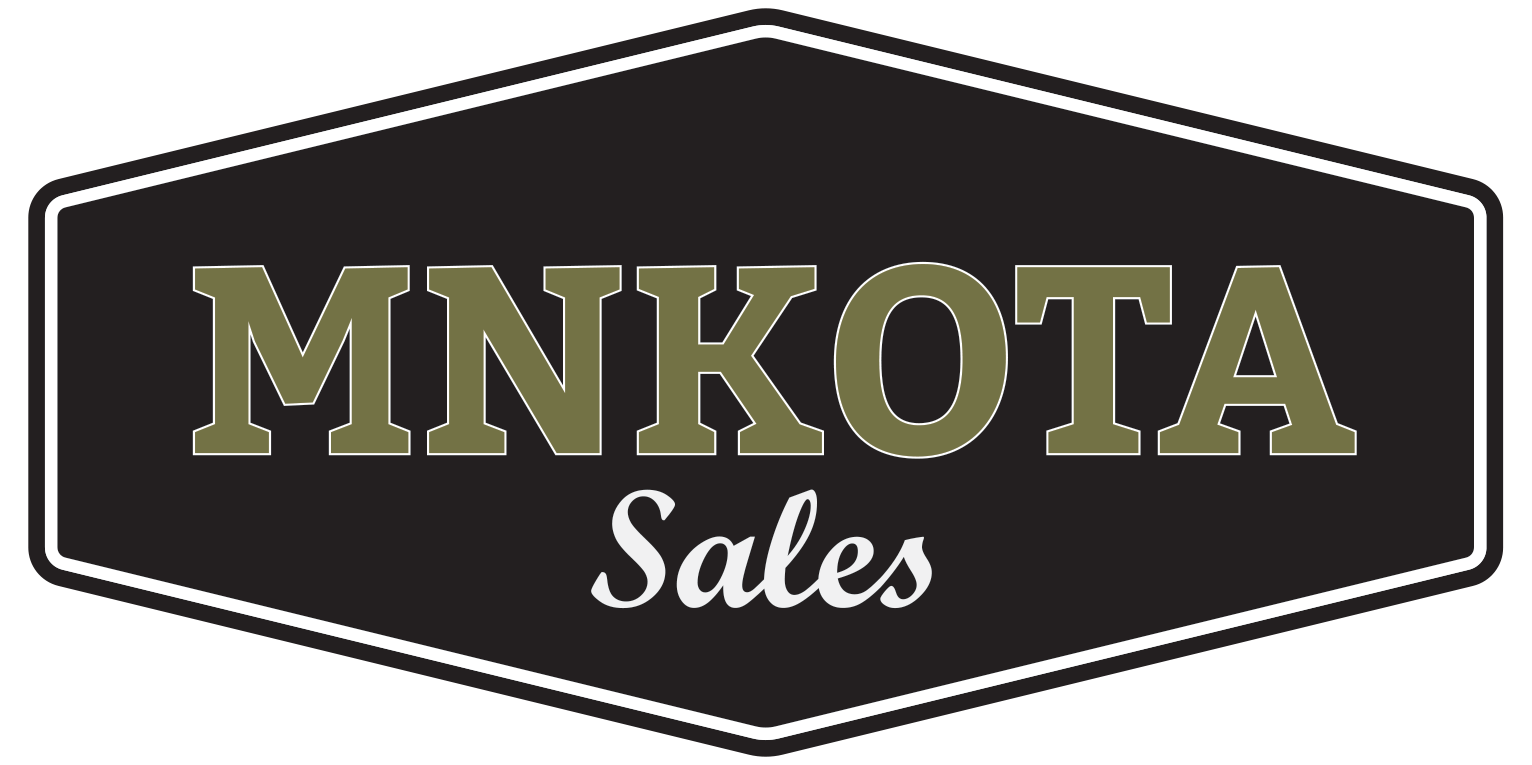Before Pumping Your First Job
You’ve finally made the decision to start pumping your own concrete jobs, congrats!
While you may want to hit the ground running with your first job, there are a few things you should do before you get to your first jobsite.
1. Get familiar with your skid steer controls.
Find out whether your machine has a ‘high flow’ setting. If it does, get familiar with how to turn it on and off.
Learn how to enable ‘continuous flow’ so that you can set your desired auxiliary flow rate and it will stay where you want.
Learn how to enable your machine’s ‘operator lockout’ mode. This will allow the operator to exit the machine while it continues to run.
2. Get familiar with the Mud Demon manual and remote controls.
Read the user manual thoroughly and practice using the controls ahead of time. In summary there are four main buttons you’ll need to use:
Mode Selection: Press and hold the mode switch to choose between ‘Manual’ and ‘Remote’ control types.
Direction: With a mode selected, press and hold ‘FWD’ or ‘REV’ to choose a pumping direction and begin pumping.
Output: To increase concrete output (pumping speed), press ‘+’. To decrease, press (-).
Flow Shutoff: To stop the pump, press the ‘OFF’ switch.
3. Talk to your batch plant about ordering the proper mix.
Let them know what size hose you’ll be pumping with and ask them how to make sure you’re ordering a mix that is pumpable for you!
Once you’ve gone through these steps, you’ll be ready to get pumping!